 decided to see what we could accomplish from the old posting. I'm glad to show-off what a difference a week can make. Wow! Keyona did an awesome job on this project! As usual, she didn't just try to do the assignment once and call it done, she used the guidance that I provided and went on to work on a second and a third picture. And I can see how she improved with each attempt. Great job, Keyona! (Can I clone you?) I love how she added the details of the original picture. It works for this picture. Yet, Bryan did an equally great project and I'm glad that he didn't add the details of the original picture.
decided to see what we could accomplish from the old posting. I'm glad to show-off what a difference a week can make. Wow! Keyona did an awesome job on this project! As usual, she didn't just try to do the assignment once and call it done, she used the guidance that I provided and went on to work on a second and a third picture. And I can see how she improved with each attempt. Great job, Keyona! (Can I clone you?) I love how she added the details of the original picture. It works for this picture. Yet, Bryan did an equally great project and I'm glad that he didn't add the details of the original picture. This was not a hard project, but it taught some important concepts about Adobe Photoshop, such as the use of the pencil and paint bucket tools, which many of you know about from Microsoft Paint. However, Photoshop adds the process of layering that can't be done in Paint. As you continue to use Photoshop, you will find that layering allows you to make amazing art and designs. I know that Keyona does beautiful projects using The Print Shop, so I'm really looking forward to what she will produce with Photoshop. Remember, there are lots of tutorials available on YouTube and at tv.adobe.com, as well as on the Computer Clubhouse Village. You can learn this program and get better and better, and even learn to use your creations in other programs, like Powe
This was not a hard project, but it taught some important concepts about Adobe Photoshop, such as the use of the pencil and paint bucket tools, which many of you know about from Microsoft Paint. However, Photoshop adds the process of layering that can't be done in Paint. As you continue to use Photoshop, you will find that layering allows you to make amazing art and designs. I know that Keyona does beautiful projects using The Print Shop, so I'm really looking forward to what she will produce with Photoshop. Remember, there are lots of tutorials available on YouTube and at tv.adobe.com, as well as on the Computer Clubhouse Village. You can learn this program and get better and better, and even learn to use your creations in other programs, like Powe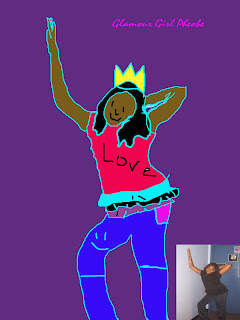 rPoint, Flash, and Premiere.
rPoint, Flash, and Premiere.I like the works done by Tim, Deonte, Reggie, Martoine, Pheobe and Malik, but I'm disappointed that not everyone uploaded their work to the Village. I know that Tim may still want to color his project, but it looks like Pheobe and Malik are finished. Remember that uploading your projects is a membership requirement. You don't need to upload every project that you create. You should upload your best works. Now, if you do not have a username and password for the Village, then you need to let me know. You cannot set up an account on your own. You need me to do it and if you have forgotten your password, you need me to reset it.
Assignments
- Typing Practice
- Read Blog & Leave your comment
- Photoshop: Put yourself in a picture with yourself
- Upload Project(s) to the Village
- Draw a picture at the Green Table and scan it
- Click this link and Watch the Photoshop Videos
- Explore the Autodesk website
Note: If you have not done your video introduction and your portfolio cover, you need to do these, also.

1 comment:
i fished most of those things
Post a Comment