You must have a Village account and an email account (preferably, gmail). Let me know if you need these setup or if you forgot your password.
I am so excited that Autodesk has opened its education community to the network of computer clubhouses! I hope that many of you took the time to link off of last week's blog post to check out the Adobe and the Autodesk websites. These are both awesome companies with amazing software! We will be using these sites alot, so get familiar with them. Please note that if you are not familiar with recognizing a link, here is an example: Link to The Clubhouse Village website. Notice the color difference, underline and that your mouse pointer changes to a hand when you are on a link. Simply click your mouse to go to the link. Sometimes a link will open in it's own window, and you can just close it to go back to the original site; and other times you can click the back button (arrow in upper left corner). A link can also be a picture, so keep an eye out for the pointer changing to a hand. Such as when you put your mouse over this picture by Donovan. 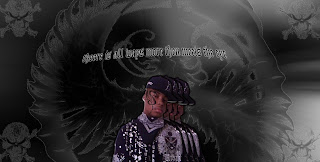
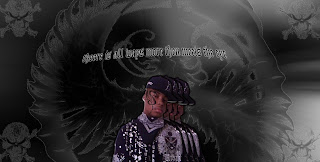
Autodesk is a world leader in 3D design, engineering and entertainment software. They make some amazing software for any type of design creation you can imagine. Their software was used in the making of the movie, Avatar. They have software for game making, movie making, architecture, engineering, and everything in between. In fact, like Adobe, there is so much good stuff that I have to focus training towards a specific category. I think that it is going to be fun to learn to design and create with the animation curriculum I have selected. Of course, if you have an interest in learning another area, let me know and I can download the required program(s) and guide you to training videos that will help you learn. As a group, though, we will focus on the Animation Academy curriculum provided directly from Autodesk. The process of downloading the required programs is going to take a few weeks; so we will be working on getting everyone familiar with Adobe Photoshop and Premiere.
Your assignments for this week are:
- Read this blog and leave a comment
- Typing Practice: Follow instructions on handout
- Make a new binder cover for your 3-ring, clearview binder (Everyone must have their binder and binder cover by September 27)
- Take 3 photos of yourself; 1 headshot, 1 full-body shot, and 1 choice (could be sitting, standing, close-up, far away, whatever)
- Record a video introduction
- Review the introduction video of Photoshop
- Complete a Photoshop project and upload it to The Village
The following are suggestions and links to beginner Photoshop projects/training:
1. You can use your headshot and follow Patricia's instructions to Trace Your Face.
2. Start with the Getting Started episode and work your way through Learn Photoshop CS5. (Ask me about setting up an Adobe account so you will be able to st ore a playlist.)
ore a playlist.)
 ore a playlist.)
ore a playlist.)3. Ask Donovan for help. The pictures in this post were done by him. He has been working in CS4, so he knows how to work with brushes and layers. You can link from his name to see his projects and profile on The Village.
Don't forget to check out all the links in this blog post and to leave a comment.

2 comments:
Okey dokey
if i make a video can you show e how to use affter affect?
Post a Comment